FITUR
•- Cm Battery Icons
•- Nav bar Height customiztion
•- Nav bar buttons customiztion
•- Expanded desktop
•- Long press lock icon to sleep
•- Notification & Battery light Customization
•- Clock & date Customization
•- Statusbar Weather
•- Advanced Reboot & Power Menu options
•- Configurable Auto rotation
•- Cm clear all recentsButton
•- Gapps Backup Script
•- Integrate SuperSU in Settings
•- IME selector notification Enable/Disable option
•- Integrated Supersu in Settings
•- Quick Settings Pull Down
•- Statusbar Double tap to sleep
•- Volume wake/music control & cursor control
•- etc...
•Device: VIVO-Y15
•Android: 6.0.1
•SDK V: 23
•Kernel: 3.4.67
•Chipset: Mediatek
•Version: MT6582
CR
•Kishan - For building for MT6582
•MANJUNATH YASHU
•FUNKTECK BLOG
•Bhaskar
•Virendra Gohil
•Google for AOSP, Rascarlo and Rastakat for a lot for commits, DariosF and Purity ROM, AOSPAL, AOSPA, CM, Other that we may missed, Etc.
•Ferhung - The man behind CM13 for MT6582
•Fire855 - Another legend
• Hyperion70
•Suraj Lad - RIL Fix :PAboothair - Porting this ROM for HHH
•Sergey Kochetkoff - Fixing GPS
• Minh Quoc and Karim Gahgah - For video recording fix
• Aniruddha Adhikary - For his amazing USSD Fix
• Team Holly ROM Porters or Honor ROM Porters- Kishan Patel, Suhail Dongri, Hemant Singh, Krishna ,Mohamed Ismail, Aboothair , Omar
•Required blobs (Really huge thanks) :
• nofearnohappy, Varun Chitre, Ariafan, Vald.masti, Fire855, Alex
| File Name | Size | Link Download |
|---|---|---|
| ROM FILE | - MB | Google Drive |
| RECOMENDED | - MB | Google Drive |
WARNING :
- Segala akibat yang ditimbulkan oleh ROM ini Bukan Tanggung Jawab Saya
- Pastikan custom recovery TWRP sudah terinstall di Android kamu.
- Sangat direkomendasikan untuk lakukan backup ROM via TWRP sebelum install ROM baru
Cara install
- Matikan android kamu
- Tekan tombol Volume Atas dan Tombol Power, tahan ke dua tombol tersebut kemudian lepaskan apabila telah muncul logo
- Nanti akan masuk di menu TWRP. pilih WIPE terus Swipe To Factory Reset
- Setelah selesai lanjut dengan memilih menu Install terus kamu cari dan file yang sudah di download tadi
- Berikutnya swipe to install dan tunggu sampai instalasi selesai
- Setelah proses instalasi selesai pilih Reboot System
- Done
JANGAN LUPA Like dan Komentar nya ya agar blog saya bisa berguna bagi anda
SEMOGA BERMANFAAT ^_^
Dan Terima Kasih atas kunjungannya
Wassalamualaikum wr.wb.
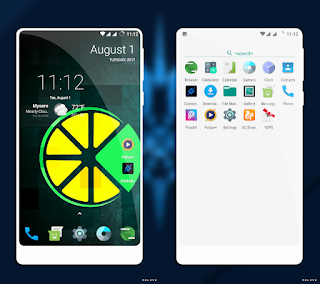
0 comments:
Post a Comment